The Google Business Profile (formerly Google My Business) and featured image is usually the first thing a potential customer notices when they search for a business online. As such, it plays an important role in shaping a business’s online presence and reflects directly on business or brand reputation.
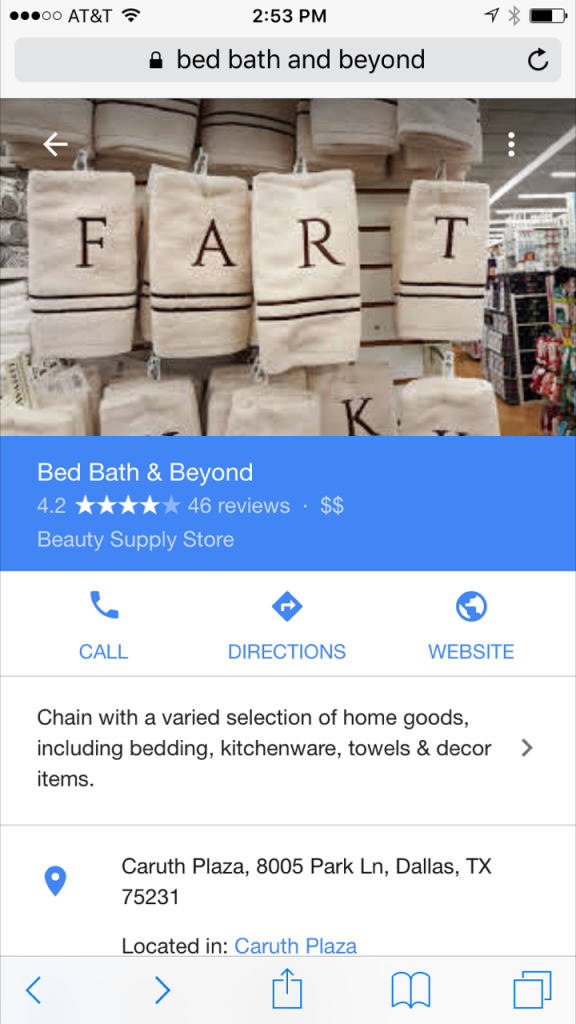 Any failure to regulate the content displayed on a local business listing can leave the business susceptible to some rather embarrassing situations, as seen with this image for a Bed Bath & Beyond Google Business Profile in Dallas. Here’s what happened:
Any failure to regulate the content displayed on a local business listing can leave the business susceptible to some rather embarrassing situations, as seen with this image for a Bed Bath & Beyond Google Business Profile in Dallas. Here’s what happened:
Recently one of my friends was searching via their smartphone for the closest Bed Bath & Beyond and ran across this as the featured image on Google Business Profile. Surprised as she was, she texted it to me immediately because she knows I’m passionate about servicing local businesses.
Thankfully, you can learn from this mistake and prevent a similar slip-up from affecting your business or a business you represent online.
Take Action To Prevent a Google Business Profile Photo Disaster
Step 1: Take Control of the Google Business Profile Listing
First things first: claim the Google Business Profile – if you haven’t already done so. This ensures no one else will falsely claim the listing, and allows you to verify and update the contact information, business details, location, and images for consistency across the web.
Step 2: Upload High-Quality, Real-World Images
Next, choose which photos you’d like to upload to represent the business online. Keep in mind that Google often favors images of real stores and business locations over stock photos, logos, or images that contain a lot of text. Clear, high-resolution, relevant pictures that look great on any device have a better chance of being displayed alongside the business in search results.
Step 3: Choose a Preferred Photo
Once you’ve uploaded several images you can recommend which photo should be displayed next to the company name when someone searches on Google. Clicking on the three-dot menu icon allows you to set the preferred profile image and cover photo. However, Google can override the preferences if another image better informs searchers about what the business offers. For best results, select an image of the actual business or its products rather than a brand logo.
Step 4: Monitor & Report Off-Brand Content
Since both the business and its customers can upload pictures that might show up across Google, an important part of managing a Google Business Profile is keeping an eye out for content that does not fairly represent the business. You should report anything that is offensive, unrelated, or detrimental to the business’s online presence. Google doesn’t always move at lightning speed, so it’s crucial to report any unfavorable images as soon as possible to minimize the risk of suffering a fate similar to that of the unfortunate Bed Bath & Beyond.
Of course, another option is to entrust online reputation management to experienced professionals. Let Advice Local manage Google Business Profile and handle the maintenance and monitoring, while you focus on things that make you money. Learn more today!
Have you come across any Google Business Profile photo mishaps? Comment below and share.




