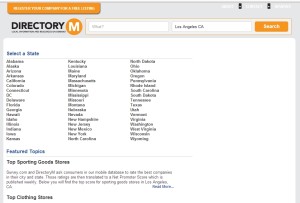The world of online directories changes often, and many top-rated business listing services fall by the wayside. Unfortunately, DirectoryM is one such directory, as it’s no longer available to use. But don’t fret, as Advice Local offers up a bustling network of top online directories; we even offer products and services designed with your clients in mind.
It’s absolutely time to see for yourself and schedule a demo with us.
- Click on the above URL
- Click on “Register Your Company For A Free Listing” shown in orange at top left.
- The next page will state that a confirmation email has been sent to the email you used to create the account. Go to your email and find the email from “nSphere Registration Confirmation”, then click on the link provided to confirm your email. Once you’ve clicked the confirmation link, you will be directed to the next page. (You can close the old page).
- The next page requires you to fill out all relevant information. Make sure you click on the drop down box and select a relevant category. Once the information has been filled in, click “Register.”
- The next page, even though a lot of information will have automatically populated, will still require some additional information. Fill in the missing information including the url for your company’s website. Scroll to the bottom and create a unique password, then click “Update.”
- The page will refresh and inform you that your information has been successfully updated. You will then need to click on the tab that says “AD COPY” to continue.
- The next page will again automatically populate information that has already been entered, however, you will now be required to fill in further information such as, company description, company history, a display url, url, and summary text. Click “UPDATE” when completed.
-
You can then go back to the URL at the top of this page, and search for your listing.
*All information supplied was correct when being written.