
When it comes to maintaining a professional social media presence on Instagram, image is literally everything. Now that Instagram allows users to upload photos, videos, and daily stories, more and more businesses are taking advantage of the platform’s versatile features and growing audience of 500 million. But before you can start playing around with filters and visual effects, it’s necessary to get the basics right by making sure your content is the ideal size and resolution for Instagram.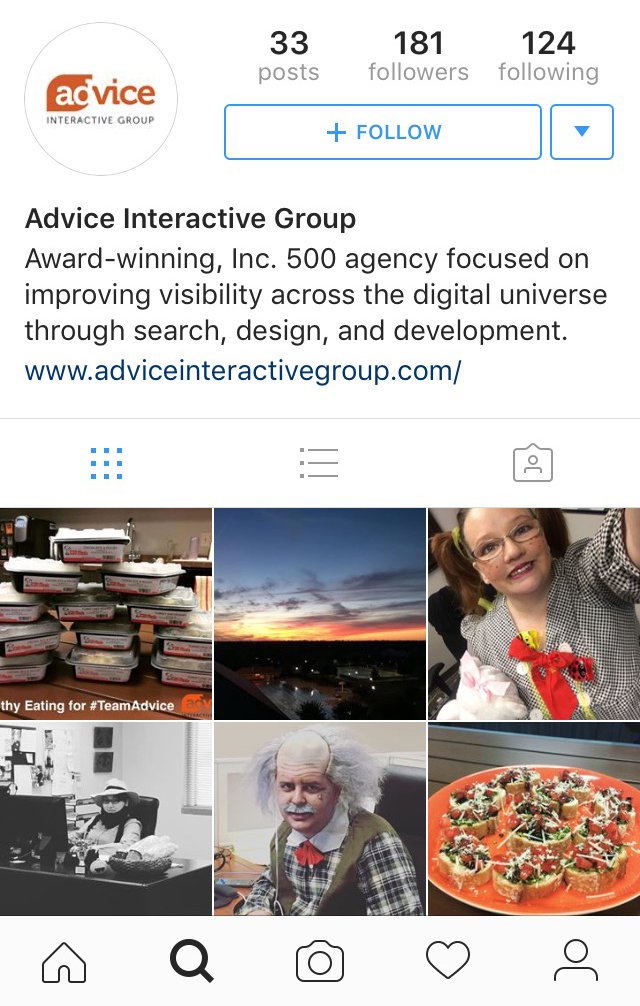
Profile Photo
- Display size: 110 x 110 pixels
Uploaded Photos
- Recommended width: 320 pixels to 1080 pixels
- Recommended aspect ratio: Between 1.9:1 and 4:5
Instagram Videos
- Length: 3 to 60 seconds
How to Do It
To ensure your photo maintains its original resolution once it’s uploaded, choose a high-quality image with a width of 320 to 1080 pixels and an aspect ratio between 1.91:1 and 4:5. This range includes images that are 1080 pixels wide with a height of 566 pixels to 1350 pixels.
You can also share videos with your followers, either by uploading from your library or recording directly from within the app. Instagram videos must be between 3 seconds and a minute long. You can record multiple clips and switch between the front and rear cameras as needed.
Once you’ve selected a photo or video, you can add flair and customize it with the platform’s built-in photo editing tools and preset filters. Don’t forget to tag the location of your photo or video and write a caption to provide more context.
What NOT to Do
Although Instagram will adjust photos outside of its recommended sizes, an image that is too small will be automatically enlarged and might appear blurry, while images that don’t match Instagram’s aspect ratio run the risk of being awkwardly cropped.
You should, of course, also avoid posting any content that violates Instagram’s standard community guidelines:
- The image or video can’t be violent or graphic.
- It can’t be overly offensive or inappropriate for a diverse audience.
- It can’t be copyrighted or misrepresent the brand.
Note that Instagram only allows you to upload or record content using the iOS or Android app on a smartphone or tablet – though there are several unofficial workarounds available for anyone who’d rather not be limited to a mobile device. For more advice on managing your social media presence and marketing your brand through Instagram, speak to Advice Interactive today. Call us at 877-692-7250 or contact us online.


