An optimized Google Business Profile (formerly Google My Business) on Google is essential, and we all know it. It’s important that every element within a Google Business Profile (GBP) listing is complete. If you haven’t personally optimized a GBP listing for a local business, you definitely need to learn how.
We talk about Google Business Profile a lot at Advice Local… and there’s an important reason we do it. It’s simple – they dominate more than 86% of market share! This means consumers trust them and the information available on their powerful engine.
Understanding Google Business Profile Attributes
Today, instead of focusing on the entire GBP listing, I’m going to focus on attributes specifically. In the past, there weren’t that many attributes to add on a business’ listing, but now there are quite a few available! The availability of these attributes will also change based on the category the listing falls within.
Why Use Google Business Profile Attributes
Attributes help Google to understand more about the business – this ultimately helps it to appear more often in the local map pack. Attributes also help the consumer to visually see information about the business easily.
Here are the Google Business Profile attributes you need to review and complete within your clients’ GBP listings today.
1. Highlights Attributes
The Highlights attributes shares information about who owns and/or leads the business. In these examples we’re showing you Advice’s attributes. Here you can see how it looks when selecting the attributes, and how it is displayed in maps.
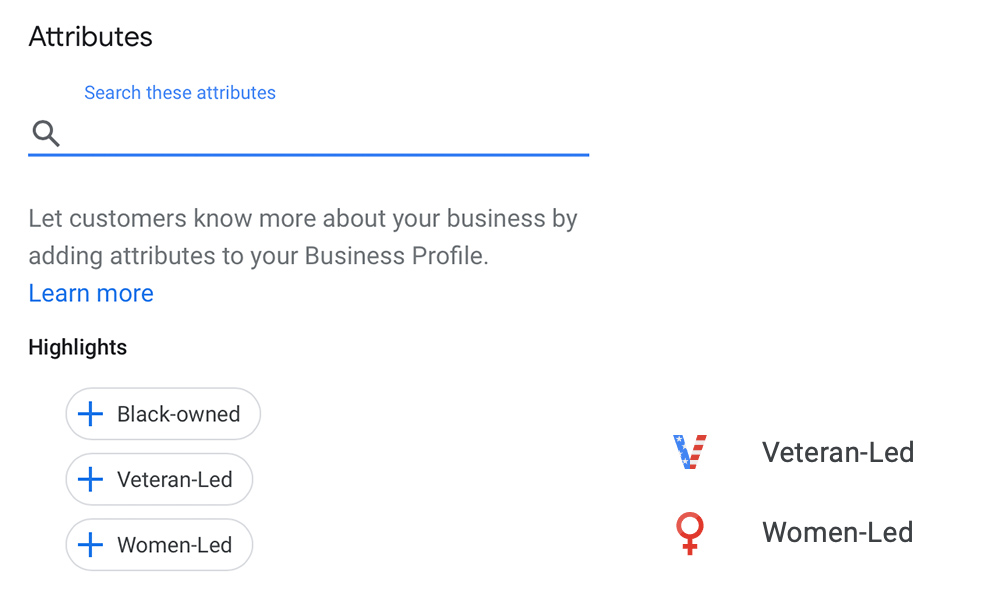
2. Health & Safety Attributes
There are quite a few attributes to choose from. The Health & Safety attributes enables the business to share their safety protocols. With COVID-19 to contend with, this is an important attribute to add.
In this example, you can see the options available and how it appears on the GBP listing in maps.
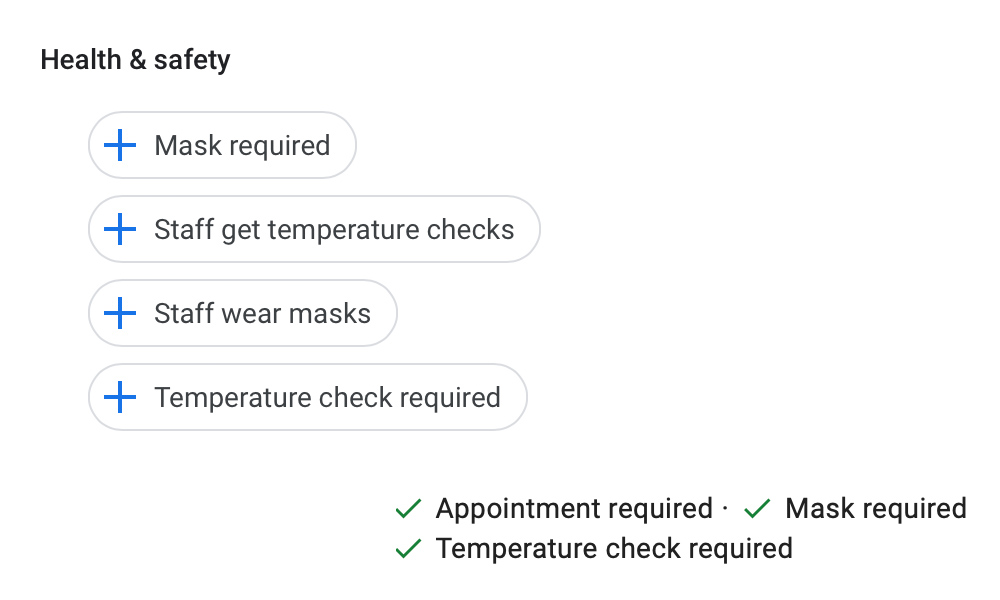
While it’s not shown in the example above, you should also make sure to add links to the business’ website for the COVID-19 protocols page (if they have one), and if they are a doctor or medical practice, to their online care portal. You can explore a detailed how-to on COVID business listing optimization strategies.
3. Service Attributes
For businesses that sell products, there’s a set of Service Attributes. This enables the business to signal to potential customers if they can get delivery, curbside pickup and more. This example below shows you the attributes options that are available, and how it looks on the map listing.
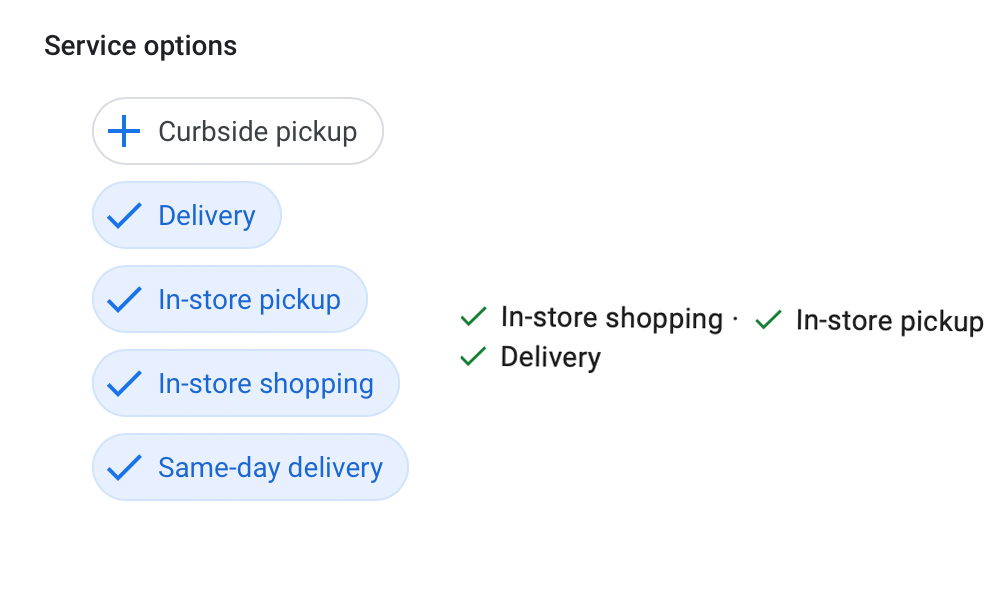
As I said, the attributes available and the items available under each attribute shift based on the category the listing falls under. So instead of seeing service options like in-store shopping in the above example, a medical practice or physician will see service options that include online care.
4. Other Attributes Available
I won’t go into all of the attributes today for the sake of time and length, but there are several more available that you should make sure are completed for each of your clients’ GBP listings.
- Accessibility
- Amenities
- Payments
- Planning
Even if you have looked at your client’s attributes within the last few months, I want to encourage you to run through them again. Why? Because just recently, Google has added even more.
Creating a GBP Listing Is Not One and Done
Once a GBP listing is created you or the client need to monitor it and make continual updates to that listing.
Dripping out GBP posts and images is one way to make sure your clients’ GBP listings stay front and center before consumers. Adding Questions & Answers is another way. You’ll also want to make sure you are continually getting new reviews – and responding to them.
Now imagine for a minute how long it takes to log into a single GBP listing to review it and make updates. We’ll say 15 minutes for this experiment. Take that amount of time and multiply it by the number of GBP listings you manage. As a conservative estimate we’re going to say 10. So, 15 minutes per listing x 10 GBP listings = 2.5 Hours.
If you’re adding a GBP post and photos to the listing this can take even longer. And when adding items such as a post or photos, you don’t want to add them all at one time or in the middle of the night (when you finally have a minute). You want them uploaded and published during hours that people are awake and shopping, buying, searching, etc. You also want them planned out and published on a schedule.
Wouldn’t it be great if you had a tool that would enable you to schedule posts and photos in advance? Instead of having to log in on a weekly basis to a client’s GBP listing to add new photos and posts, you could schedule them in advance. At Advice Local, we have the perfect tool to make this happen.
Enhanced Google Business Profile Tool
Our Enhanced GBP tool has these features and more. Here’s a breakdown of things you can do through our Google Business Profile tool:
- Schedule posts, offers and events
- Schedule geo-optimized photos
- Monitor and respond to reviews
- Access historical insights data
While we’ve broken it down to the four simple points above, behind the scenes this powerful Google Business Profile technology does so much more.
Once you have a superior tool like ours in place, you can spend the additional time you gain focused on getting new clients and growing your business. At Advice Local, we’re all about helping our partners shine online. Request a demo to learn how we can help you today!




